Playbook for Live Pulse Facilitators
Typical Facilitation Process
Activity 1: Discover What Works Well
People are diverse and teams may operate in unique enough circumstances.
Easiest way to introduce Neelix is to leverage what already works. Existing rituals may require some updates.
Typical rituals that already take place:
- Daily team sync-ups, huddles, stand-ups.
- Periodic team conversations
- Periodic surveys
- Management communications
Activity 2: Discover Themes
All posts in Neelix are measurable and contextual:
- "Measurable" means people specify the degree of positive or a challenging sentiment when creating a critical-thinking reflection
- "Contextual" means people can (should) add tags / themes to their posts
Tips:
- Ai assistant is able to process all data even if tags / themes are missing. However, the real-time, interactive infographics will not be as useful if people do not add context.
- It is best to start with fewer themes and add more as feedback loop matures
Examples of themes:
| Theme (Tag Name) | Explanation |
|---|---|
| End of month process | This is a specific business process for the team that looks after accounting |
| CI Pipeline | This is a specific process within software engineering |
| Planning | This a business process that normally impacts all teams, even if planning is done completely externally (by senior manager, etc) |
| Our Service | This is a generic theme that people can use to relay their perspective on what is being done well or not so well in relation to how external customer perceive what they get form the company |
| Collaboration | This is a generic theme relating to internal culture |
| Ways of Working | This is a generic theme relating to internal operating model |
| Strategy | This is a generic theme that employees can use to relay their perspective on management decisions and general company direction |
| Clients / Sales | This is a generic theme that all employees can use to capture useful learning and opportunities that can affect business strategy, product offering, operating model |
How Themes and Other Reflection Details are Used:
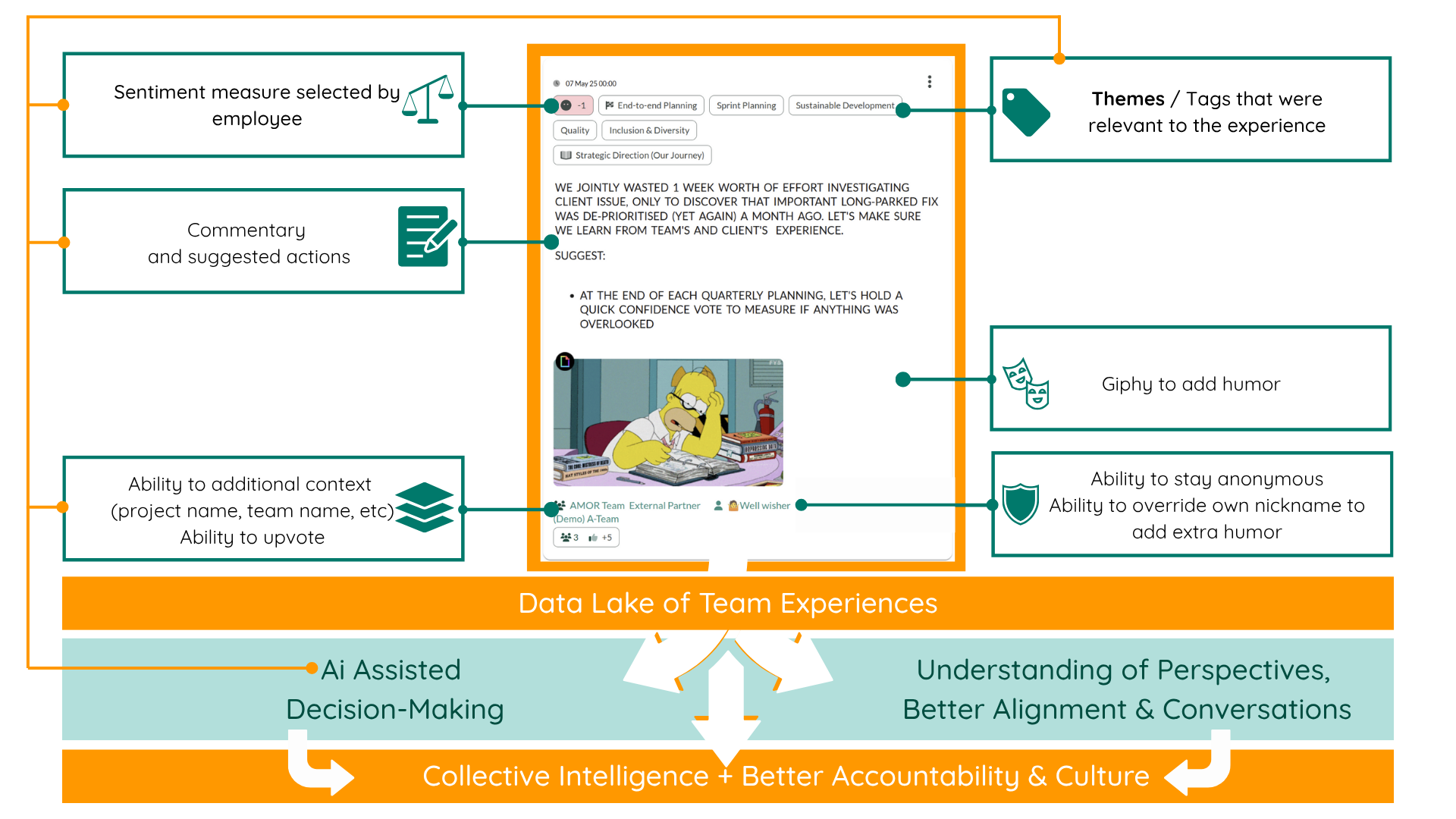
Activity 3: Configure Neelix Space
Steps:
- Create new space
- Go to Settings (click on the "Arrow" button within the main toolbar)
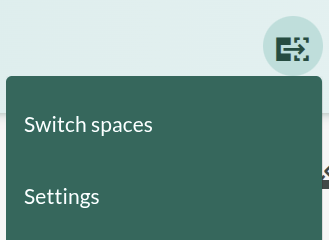
- Configure Themes
- Configure Activities - Optional (list of projects, initiatives, activities within the business)
- Update space details
- Default reminder / description for the team explaining the "why" and "how" their feedback will affect decision-making - set space Description and Slogan
- Update default settings for Team Journal reflections - tooltip template that provides an example to follow when creating a critical-thinking post
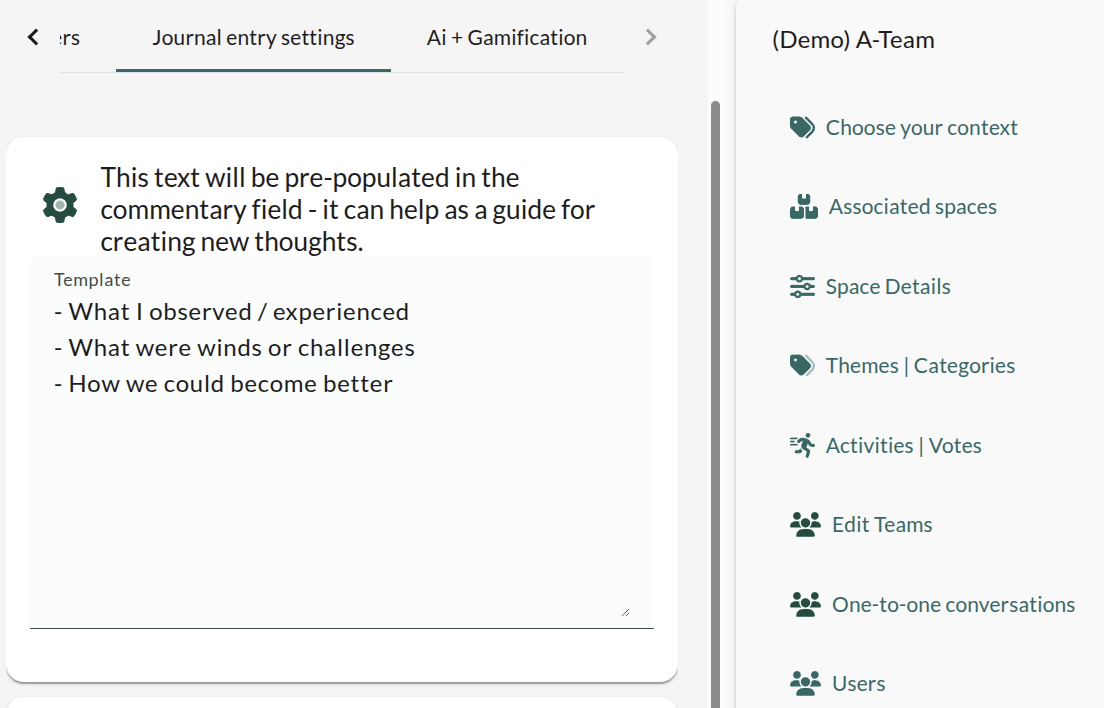
Activity 4: Activate Integration with Daily Tools
Available integrations:
- Microsoft 365 (Teams, Sharepoint, Office)
- Slack
- Github Actions
- Build own with REST API (integate via own portal, MS Office, Google Docs)
We’re here to help!
We want to know your needs exactly so that we can provide the perfect solution. Let us know what can improve on-boarding experience and we’ll do our best to help.
