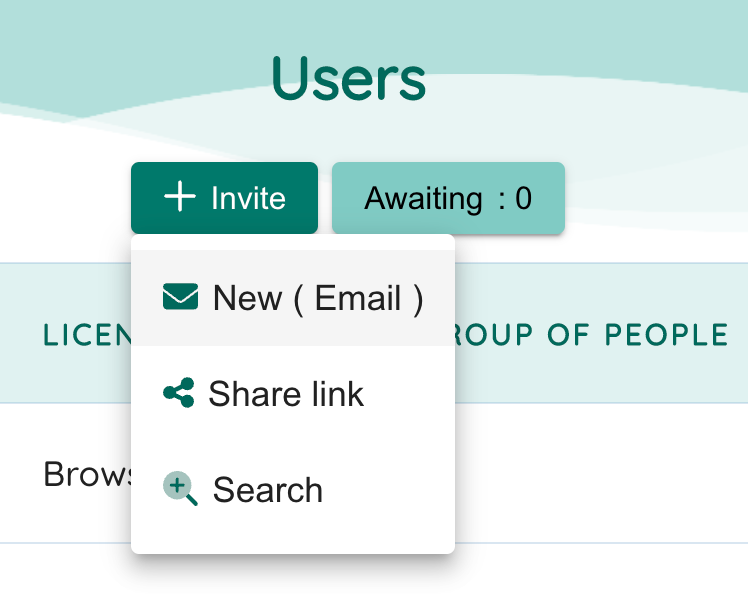User Management
On-boarding and Managing Users
Neelix Consortium can only be accessed if user was granted appropriate permissions.
Person approving access needs to be an administrator of the consortium, and administrator of at least one
billing entity linked to the consortium.
On-Boarding Process
1. Navigate to Settings of the Journal
- Click on the gear button in the header
- Click on Settings menu option
- Go to "Edit Users" option
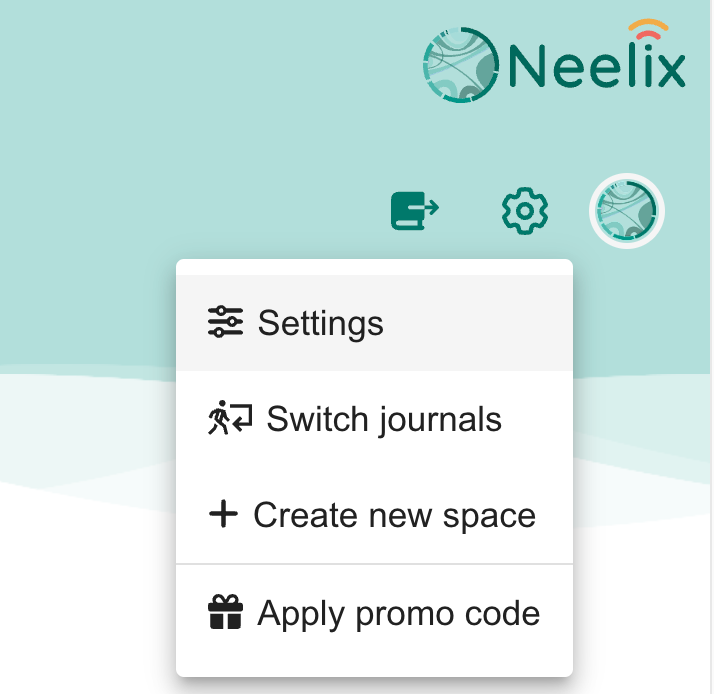
2. Invitation Options
- New users to Neelix can be invited via email
- New users can be invited to Neelix by sharing a link
- Users who already used Neelix can be added by searching their email in the system